Step 1: To begin, access your WordPress dashboard by entering your login details. Navigate to the main menu and select “Posts.”
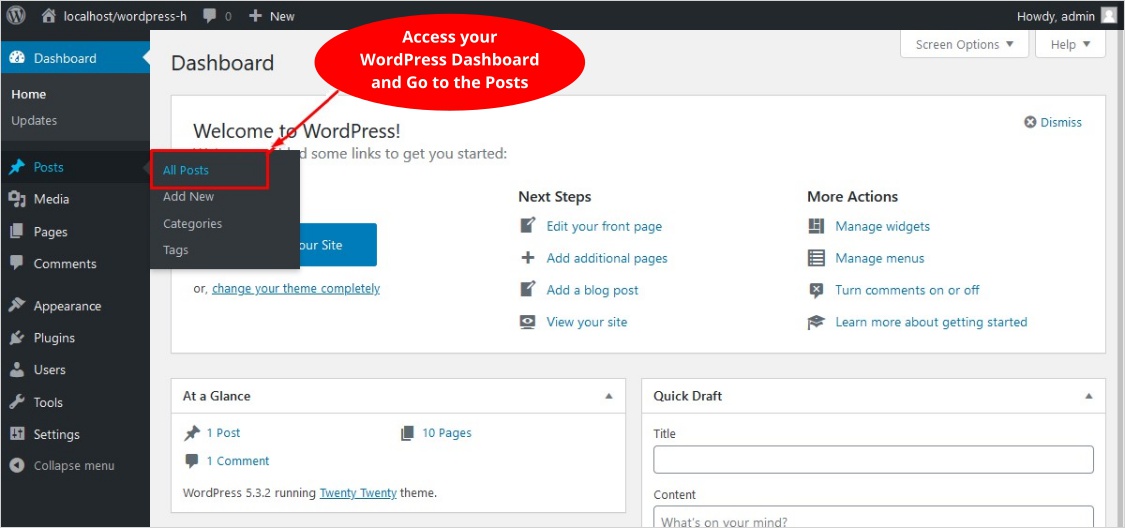
Step 2: You will now have a view of all the posts available on your WordPress website.
Step 3: From this point, you can easily add, edit, or remove posts.
Step 4: Here, all the posts are displayed in a list with the latest ones at the top.
Step 5: If you want to remove multiple posts at once, simply check or uncheck the posts you wish to target.
How to Remove a Post in WordPress
Similarly, to delete a post in WordPress, follow these steps: #
Step 1: Navigate to Posts → All Posts and locate the list of posts. Hover your cursor over the post title you want to remove.
Step 2: You will then see four options: Edit, Quick Edit, Trash, and View. Click on the ‘Trash’ link to delete the chosen posts from your WordPress website. This action moves the post to the trash where it can be permanently deleted later.
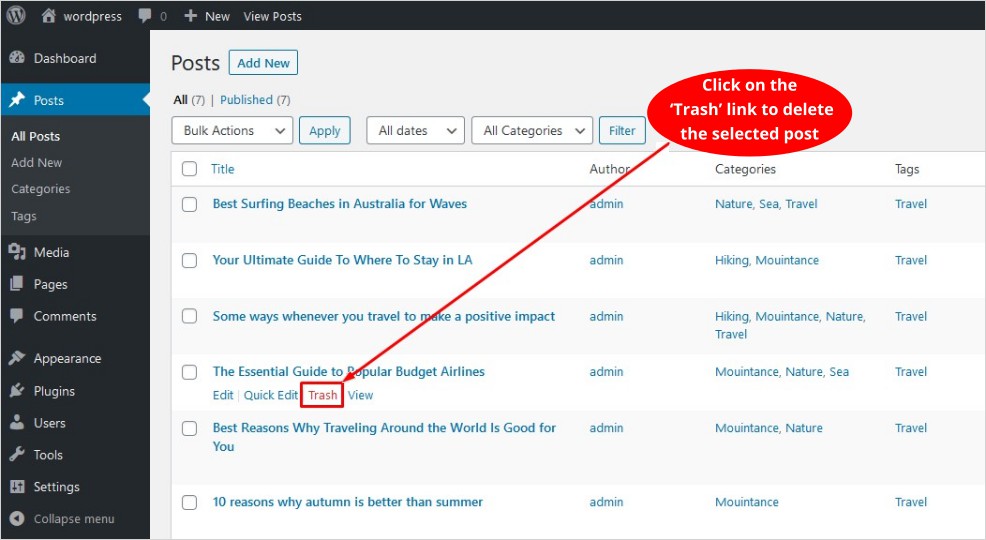
How to Bulk Delete Post in WordPress #
However, if you need to delete several posts simultaneously, you can follow these simple steps:
Step 1: Select the posts you wish to delete by checking the boxes next to them.
Step 2: Under the ‘Bulk Actions’ dropdown menu, choose ‘Move to Trash’.
Step 3: Finally, click the ‘Apply’ button to execute the action.
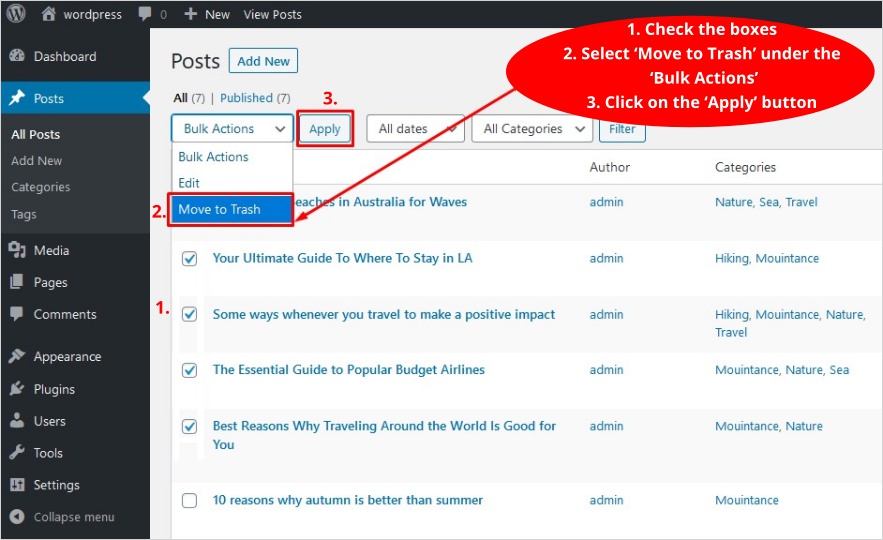





Leave a Reply