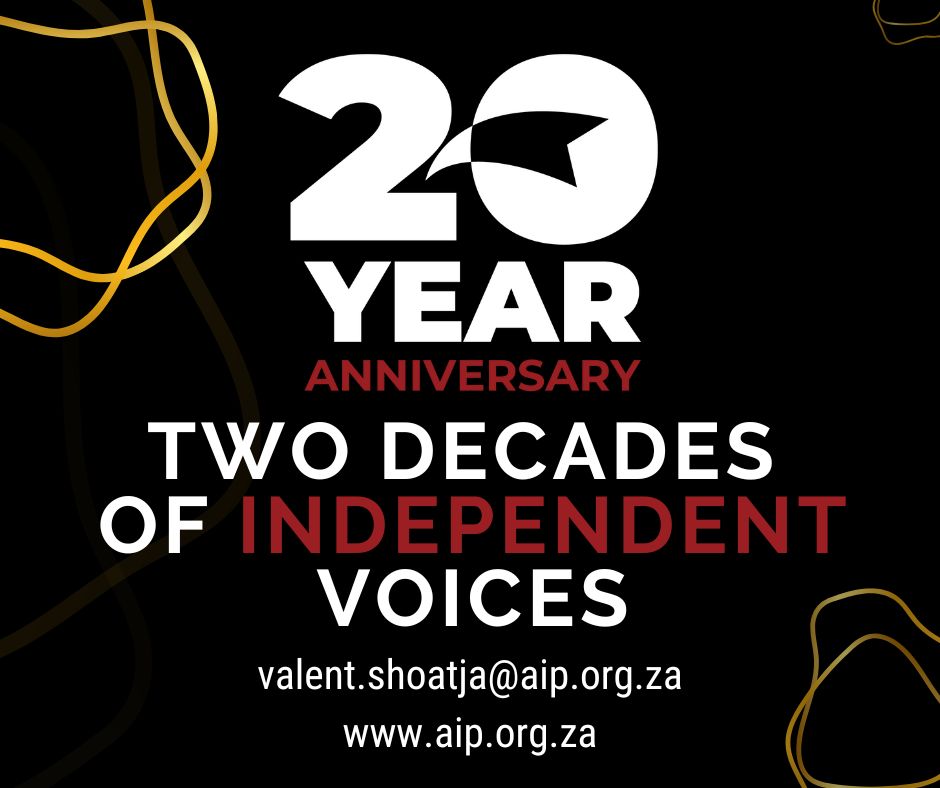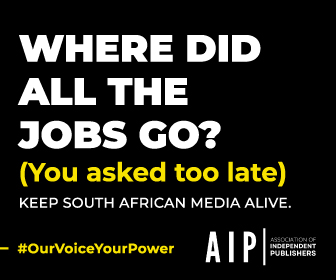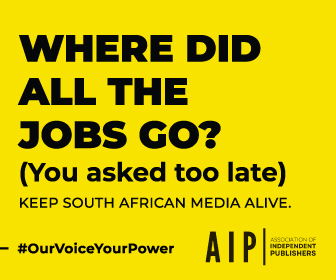Helping Gaurdians Control Children’s Screen Usage
[Johannesburg, South Africa] 13 August, 2024 – Google has announced School Time, a new feature for Android phones and other devices designed to reduce distractions for children during school hours.
The feature was developed in response to parents’ feedback on how to control screen time for their children. It aims to balance the need for children to focus on schoolwork with the importance of staying connected in case of emergencies.
School Time allows parents to set a dedicated home screen with limited functionality on their child’s personal device during school hours, helping to reduce distractions during class. Parents can schedule and select which apps are permitted during School Time using Family Link, Google’s parental control app. They can also choose to allow calls or texts from specific contacts.
“Parents think deeply about how their children should use technology, including how to strike the right balance between online and offline time. We are continuously investing in research and development to address the evolving needs of parents and children. By collaborating closely with experts in child development, education, and technology, our goal is to help shape a future where technology continues to facilitate learning and exploration.” says Siya Madikane, Communications Manager.
School Time can also be turned on outside of class when it’s time to focus or take a break from screens. For teens who are not supervised by a parent through Family Link, Focus mode on Android devices prevents notifications and limits distractions during specific time periods. The feature has also been introduced on Fitbit Ace LTE smartwatches. Over the next year, Google will also be bringing the feature to more devices including select Android phones, tablets and Samsung Galaxy Watches to promote a productive learning environment.
Some of the tailored settings on the tool include new supervision features for parents of teens joining YouTube. This will allow parents and teens to link their accounts, enabling parents to gain visibility into their teens’ YouTube activity. As children transition into teens, parents may want different supervision options to better reflect their teens’ understanding and use of technology. Recognizing this, Google is allowing parents to select settings that can be used in a family to differentiate by age, developmental stage, and parenting style. Parents will be able to determine the apps, products, and experiences their teens can use. Additionally, they will be able to monitor their children’s activities and set digital ground rules like screen time limits or location sharing.
Lastly, default safety settings have been put in place for users under the age of 18. This includes turning SafeSearch on, implementing content restrictions and turning autoplay off on YouTube. “We have introduced new safeguards that limit recommendations of videos with content that could be problematic, especially for teens, if viewed in repetition – such as content related to body image”, Madikane concluded.